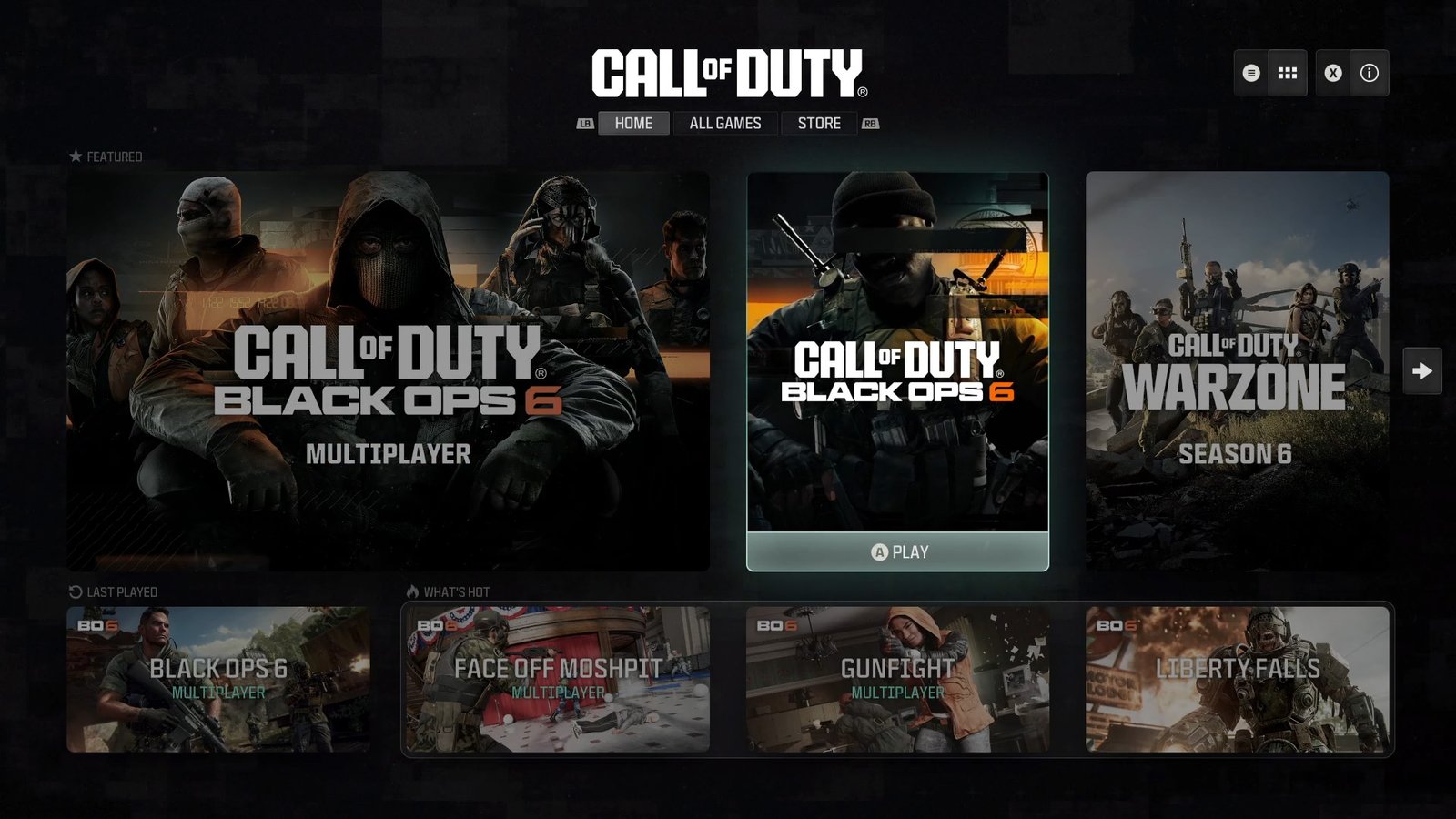The new UI will develop in three initial phases, reaching its full potential at the start of Season 1.
Phase 1: Black Ops 6 Pre-Launch (October 21 – October 24)
Initially, there will be a transition period from October 21 to 24 when the new UI is released before the launch of Black Ops 6.
For these few days, Call of Duty: Modern Warfare III and Call of Duty: Warzone will be the primary game in the Home tab and players will be playing cross-play in those games. Modern Warfare III will retain its old UI. Call of Duty: Warzone will retain its old UI until the Season 1 update.
The Store tab will direct players to the full in-game Modern Warfare III and Call of Duty: Warzone stores through cross-launch.
Phase 2: Black Ops 6 post-launch (October 25 – [Redacted])
When Black Ops 6 launches, it will replace Modern Warfare III, making Black Ops 6 and Call of Duty: Warzone the primary game in the Home tab. Players will have immediate access to Black Ops 6 and cross-play in Call of Duty: Warzone.
Players who want to continue playing Modern Warfare III can access it via cross-play in the All Games tab or the Last Played panel if that’s content you’ve recently played.
For players who have purchased Black Ops 6, the Store tab will now direct you to the full Black Ops 6 in-game store.
Black Ops 6 will have its own individual user interface designed to make it easier for players to get into the modes and content they want to play. Players can access Campaign, Multiplayer, and Zombies from the Black Ops 6 game UI. Look for new Gunsmith updates, playlist selection, and social viewing within Black Ops 6!
Stage 3: Season 01 ([Redacted])
When Season 01 begins, the UI will enter its fully realized state. Black Ops 6 and Call of Duty: Warzone will remain the primary game on the Home tab, and players will have instant access to both Black Ops 6 and Call of Duty: Warzone for a faster, more direct path to gameplay.
The Store tab will now direct all players to the full Black Ops 6 and Call of Duty: Warzone in-game stores based on what you have installed.
A Battle Pass tab will be introduced in Season 1 with a similar function to the Store tab, directing players to the full Battle Pass within Black Ops 6 or Call of Duty: Warzone.
With the Season 01 update, Call of Duty: Warzone will also have its own single player UI with improvements similar to the Black Ops 6 UI.
Changes in features and management of settings
Players will be able to manage some global settings in the top-level Call of Duty UI that apply to all games. The settings in this group will be automatically imported from your previous address.
Other game-specific settings can be managed at individual title levels of the UI (for example, gameplay settings associated with new mechanics such as Omnimovement). Settings at this level will not be automatically imported from previous games.
Get the latest Black Ops 6 news and more*